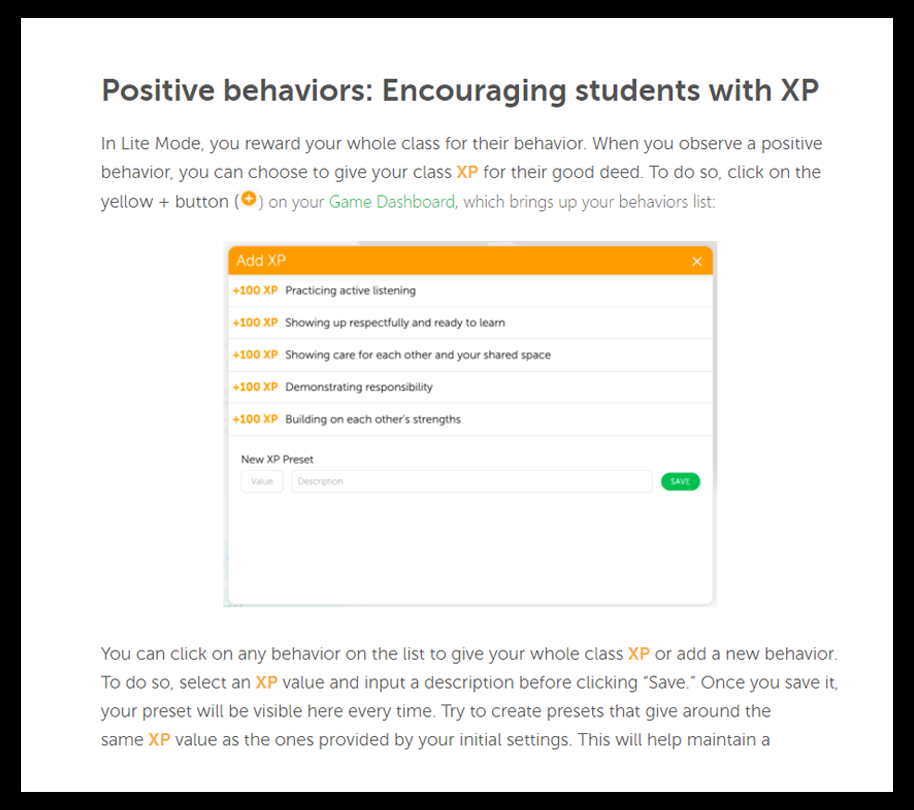3 Pillars of Teacher Adoption for Edtech
“Collaborating with mPath really helped us rethink how we approached user research and onboarding. Collaboration was fluid and their professionalism, positive attitude, and unwavering commitment to the process greatly contributed to our success in this project.”
One challenge that almost every edtech company faces is teacher adoption. You can sell to an administration, but ultimately, they have to sell to their teachers, and those teachers have to keep using your product. What determines if a teacher will adopt your product and how do you position your solution to be easily integrated into a classroom? Classcraft had this exact question: why do teachers sign up to learn about our software but then never show it to the front of their classroom where they can see the power of our platform in action?
Over three months, the Classcraft leadership team and I observed teachers trying to use Classcraft for the first time, asking for candid feedback. We then watched more teachers implement prototype software in classrooms. We iterated on that prototype, over and over again, trying to figure out what would make Classcraft more accessible and adoptable. By the end of our research we had build an introduction to Classcraft that teachers not only enjoyed, they kept using after the study. Below I describe the three pillars of teacher adoption we instilled in our prototypes.
Original Classcraft Introductary Page
Pillar 1: Easy to Understand
Here is an introductory page from the original Classcraft onboarding experience. Classcraft has a ton of knowledge about how to conduct effective behavioral management in the classroom, and they wanted teachers to be well equipped to use the software. Unfortunately, in this benevolent endeavor, many teachers became overwhelmed, so overwhelmed that they lost confidence in their own ability to use the software.
Today’s Classcraft Introductory Page
Here is Classcraft’s introduction page today, simpler and easier to understand with less text and less upfront content overall.
In order to make your product easy to understand, you should:
Remove all the fat. For onboarding, we took out a majority of the features of Classcraft, and introduced them to teachers weeks later, only after they felt comfortable using the essentials of Classcraft first.
Have teachers learn by doing. Today, Classcraft teachers are now quickly pointed to a dashboard where they can practice giving points to students and see how the software works for themselves, rather than being told. Which leads to…
Avoid too many videos and talking at teachers. While modeling works well, don’t expect teachers to watch more than 2 to 3 minutes of explanatory videos to understand your product. If you don’t think that is possible, then refer to Pillar number 2!
Pillar 2: Easy to Use
The easiest way to teach new software is to make it so it doesn’t need to be taught. Teachers are busy and don’t have time to learn something new, especially something they are unsure will fit in their classroom. The most accessible software should be obvious how to use and not require any tutorials at all.
Here is the original interface teacher’s need to learn to use. They needed to understand teams, levels, classes, HP, AP, XP, GP, plus buttons, minus button, powers, pledges, and elemental affinity. All of these features are useful to a teacher but require so much up-front learning, that it will scare away many but the most tech savvy teachers.
We reduced Classcraft’s initial onboarding to simply asking teachers to hit a plus button to reward experience points which leads to student rewards (crystals). Ultimately, the software needs to be easy enough to use that teachers will feel comfortable using it in front of their students and answering the inevitable questions that come from their students.
In order to make your product easier to use, you should:
Clearly define the core product so teachers know what they were getting into.
Hand hold. Give teacher’s guard rails so they will not dive in too fast or use a feature incorrectly.
Show how to implement in the classroom with students. Learning how to use software and how to implement software are different and implementation is often glossed over.
Make Core Uses Front and Center. Avoid needing teachers to click around to figure out how to use your product.
Encourage teachers to customize your product from the start. Most teachers need software to be customized to fit with their unique class structure and identity.
Pillar 3: Easy to Sell to Students
As a designer of tutorials for many edtech and retail products, the first two pillars did not surprise me, I believe the future of tutorials is not needing tutorials at all. But the third pillar caught me by surprise for the edtech space. When teachers evaluate a piece of software and whether it will be worth their time to learn, they are also asking whether their students will buy in. Teachers don’t want to have to spend energy and time convincing students to buy into optional software.
Original Classcraft Student Dashboard
When new teachers looked at the original student dashboard, they often replied with, “Is that it?” Because they didn’t understand everything (Pillars 1 and 2), they were not able to appreciate why this dashboard would be so appealing to students. The CEO of Classcraft, Shawn, explained to me that kids love Classcraft from the get-go because of the in-class rewards, “I get a free homework pass? Sign me up!” But this feature wasn’t fully understood by teachers until they tried it out in the classroom.
Today’s Student Dashboard Preview
Classcraft now showcases the benefit of in class powers while onboarding teachers. If you want teachers to feel your product will be easy to sell to students, you should:
Create an exciting action-packed introduction video for students to help the teacher sell your software.
When onboarding teachers, highlight why students will love the product.
Avoid requiring students to create accounts and log in on day one. Setting up accounts and logins is a big ask for teachers and students. We made the entire game playable from the teacher’s screen to begin with. I made my own small startup Wonder.io accessible without teacher or parent sign in with the same pillar in mind. Having students login after they’ve already bought in is easier.
Why Teacher Adoption is Critical for Edtech
While all three of these pillars may seem easy to implement, most education software I’ve reviewed has missed these design principles. Too often, we design for our tech savvy early adopters, but designers should be thinking about how they are going to cross the “chasm” of adopters to include all of the teachers in school, some who have been teaching the same way for ten or more years.
Making easy to use software isn’t just about increasing user numbers but also about making education solutions accessible to more students. Some classrooms I work with today don’t have the privilege of an experienced teacher; others rely on a permanent sub. If we can make software that anyone can implement with minimal effort, we will decrease the barriers to accessible and quality education.
Of course, there is more to making software easy to use than these three pillars. Having teacher trainers and professionals who can help with classroom implementation and coach teachers is a wonderful boon as well. But no matter the solution, edtech designers should not trivialize how teachers will learn their software. Otherwise, teachers simply won’t use your software, and I don’t blame them.